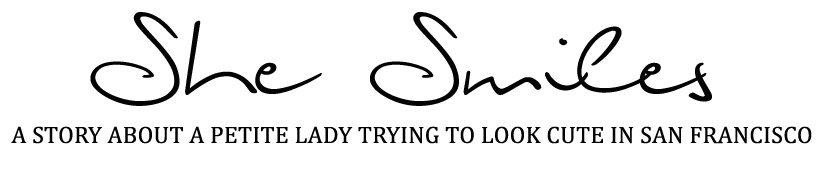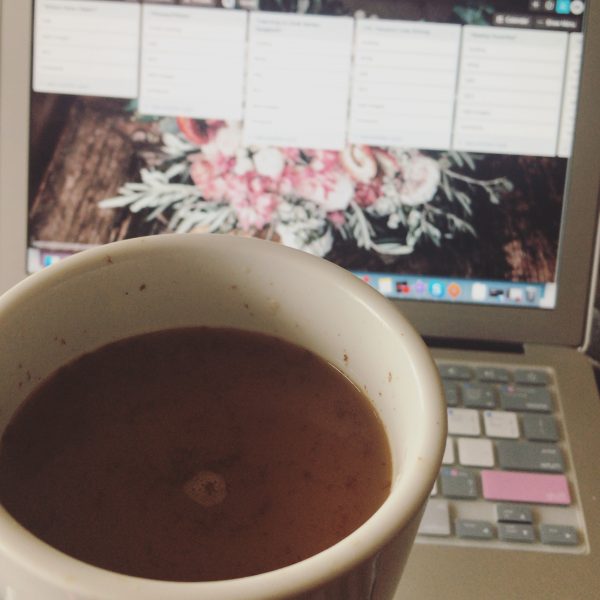If you’re a creep like me then you really enjoy getting the inside scoop on what other people do all day. That’s why social media is so addicting. You get to see what people are having for lunch, wearing to work and how they’re spending their evening. Voyeurism is all the rage these days.
One thing, in particular, I really love to creep on is when other bloggers post their to-do lists or schedules. I find it endlessly fascinating seeing how they spend their time and also kind of useful because it helps me think of more efficient ways to work and run my own blog.
Today I wanted to share my blogging work schedule 1. because clearly I think a lot of myself and assume you will be entertained, ha! and 2. because if you’re an aspiring blogger you might find this super helpful. Planning/scheduling has always been my thing and it’s a skill I leverage to help run my blog and business.
I have gone through a lot of trial and error to see what works for me and what doesn’t so keep in mind this type of system might not work for you but you can always use it as a guideline and tweak it to your preferences.
Here is how I run my blog every week!

I’ve broken down my week into different singular focuses so I can truly devote my time to one general task instead of constantly jumping from one project to another and feeling overwhelmed. This is called batching and is a really popular productivity method that a lot of people use across all industries. So for example, I have one day where I just write blog posts. I try to get through as many as I can that day so I’m prepared for the upcoming weeks.
Obviously, there are things that come up (deadlines, new projects, last-minute revisions, etc.) but for the most part, I really try to stick to this schedule and it works really well for me.
DAILY TASKS

While each day has it’s own focus, there are of course some smaller tasks that I have to do daily in order to properly maintain the blog.
Post to Instagram feed & respond to comments
You’ll see later in this post that I use an app to plan out all of my feed content but I still like to double-check each post before it goes live each morning. So I look it over, post it and then go respond to any comments I missed on the previous post.
Post to Instagram stories
I also create a lot of my Instagram story content in advance (other than the “in the moment” stuff like my outfit, food, etc.) so I make sure to post that throughout the day as well.
Check & clear inboxes
My personal and blog emails are insane (#humblebrag, lol I’m a douche) and I am not the type of person who has 19,000 unread emails so I like to stay on top of it each day so I don’t miss anything!
Answer DMs
I usually do this throughout the day but sometimes if it’s been hectic I’ll make sure to take some time in the evening before settling in to go through them.
Engage with other accounts on IG for 15 minutes
Part of growing your Instagram is engaging with other people (duh!) and growing your community. I do this pretty naturally throughout the day as I see other people’s posts but I also try to at some point in the day to just like and comment on great content for 15 minutes. It really helps me connect with other people who have similar profiles and I’m able to grow my audience!
MONTHLY TASKS

On the flip side, there are certain tasks I only do once or twice a month.
Plan out my content calendar
Towards the end of each month, I begin planning the following month’s content calendar. A content calendar is just a posting schedule. So I brainstorm what kind of blog posts I want to go up the following month and then decide which days I want them to go live. This is actually a really fun task because I can get creative and think of new ideas for the blog. I use Trello to plan out my blog posts.
Website maintenance
Other than the occasional fix here and there I don’t really need to go a whole lot to maintain my actual website on a daily or weekly basis so I just take an hour once a month to make any updates. If I notice little things I want to change throughout the month that aren’t pressing I’ll make a note of it and then get to it when I do my monthly maintenance.
Monthly analytics
Of course, it’s really important to track my progress month to month so I like to take some time at the beginning of each new month to reflect on how I did over the past 30 days. It helps me get clear on my goals for the new month and make any necessary adjustments to my content strategy.
MONDAY (Admin)
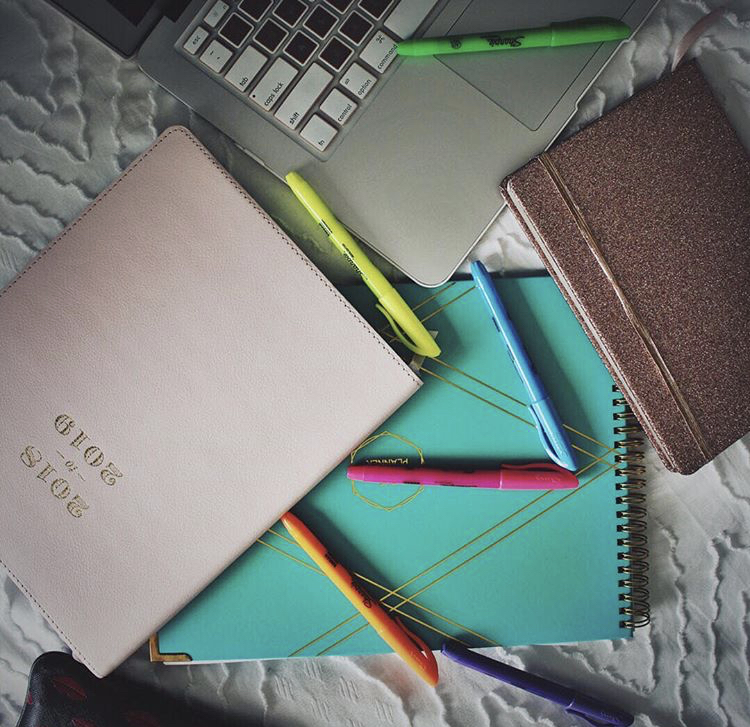
On Mondays, I do all of the (sometimes) annoying admin tasks that are necessary to run my blog. I use to do my all my admin on Mondays when I was a store manager at Victoria’s Secret so I think it’s just kind of stuck with me that this is the best day to do it.
Weekly analytics
I track my Instagram insights, Pinterest analytics, and Google analytics for my website each week to see how I did and make notes about what worked and what didn’t in a Google doc I can refer to at the end of the month when I’m doing my monthly review.
Clear inboxes
I don’t really check my email during the weekends (my attempt at unplugging) so Mondays usually involve a good email sesh to get through everything.
Source and pitch brands
I take some time each Monday to pitch to new brands via email about potential collaborations. This is a part of my income so it’s definitely a weekly thing. I’m constantly adding new brands and services that I love to an ongoing list and then on Mondays I try and track down their info and send them an email.
Pin creation
I use Pinterest to drive traffic to my blog so every Monday I create pins for all of my new and upcoming blog posts in Canva.
Tailwind scheduling
I use Tailwind to schedule my pins so after I create new ones, I put them in here so I don’t have to think about them for the rest of the week!
Update shop page
This is when I add any new looks I’ve posted to Instagram or the blog to my shop page with links for easy shopping.
Update Trello
Trello is an online organizational tool that I use to run my blog and Instagram so I take some time each week to update it. For example, I track my progress for each blog post (from outlining to editing, etc.) so I’ll go in and check off everything I’m completed so far to get a clear idea of what still needs to be done.
TUESDAY (Writing)

This is pretty straight forward! I see which blog posts are next in line to be written (I write most content at least 1-2 weeks in advance if not more) and try to get through as many posts as I can (like I literally am right now, haha).
Something to note here is that I truly am just writing on this day. I don’t edit my posts (although it can be tempting) or add any links. I just sit down and write as many posts as I can get done and the result is usually that I have 4-5 blog posts done by the end of the day. Just focus on writing and you’ll be more productive!
WEDNESDAY (Social media content creation)

On Wednesdays, I focus on Instagram content creation.
Feed content
I plan out a week’s worth of Instagram feed content each week so I don’t have to stress about coming up with a clever caption each morning in a rush. I use an app called Planoly to schedule out my posts with captions and hashtags ahead of time so all I have to do the day of is hit “post”.
You are also able to have your posts go live automatically but like I mentioned before, I prefer to have one final look to make sure there aren’t any typos, etc.
I choose images, edit them, upload them to Planoly and then write my captions and add my hashtags before I hit “schedule”. This also allows me to see how my feed will look with the new posts so I can make adjustments if I’m not into the order.
Story content
Anytime you see any sort of written or branded content on my Instagram stories, it was created ahead of time. Stories actually take up a lot of time when it comes to creation so I like to have most of them done in advance.
I use a lot of different apps to create my graphics (I can do another post on the topic if you’re really interested) so I sit down and look at what I’ll have going on each day (which blog posts are going live, if there’s a holiday, etc.) and tailor my content around that.
Email newsletter
I’m re-launching my email newsletter in the next month or two so this will also be the day I write those. I think I’m going to start off with writing a monthly or bi-weekly newsletter so I won’t write them every Wednesday but I’ll definitely carve out time to do when needed.
THURSDAY (Edits, links & pitching)

Thursday is a lot of back-end tasks (sounds kinda dirty?) and follow up from my admin day on Monday.
Edit all upcoming blog posts
The majority of Thursday is dedicated to editing all of the blog posts I wrote on Tuesday. This means checking for grammatical and spelling errors, fixing any wording that I don’t like and formatting the post so it looks nice (headers, images, etc.).
I also source photos to use for each post or edit any that I took for the post specifically the previous week. This is also when I implement SEO into my posts.
Get links for all upcoming content
Part of editing is also getting links to all of the products, services, and websites I’ve referenced in my posts which can be a whole task in itself.
I also get all of the links I’ll need for my Instagram story content for the following week so it’s all ready to go.
Pitch brands
At this point in the week, I’ll usually have a few brands to follow up with so I’ll prepare any formal pitches, send over rate sheets, or just email pitch to more brands.
FRIDAY (Shoots, podcast edits & planning)

Friday is kind of a wild card because it really just depends on what I have going on or what is really pressing but typically I’m either shooting photos, editing the podcast or planning out the following week. Sometimes all three!
Photos shoots
If I need photos for upcoming blog posts I’ll shoot them on a Friday afternoon either with a friend or photographer or just with myself if they’re not outfit photos (flat lays, product shots, etc.).
Podcast edits
I do try to prioritize editing my podcast, It’s Not She, It’s You, every week so I can finish season two as soon as possible! Some weeks it has to take a backseat to the blog since it currently doesn’t bring in an income for me (hopefully someday!) but I do try my best to edit an episode each week.
Planning
I take some time each Friday to plan out my schedule for the following week in Google Calendar. I like to color-code everything and schedule every second of every day like a psycho so I really enjoy this task. Plus it gives me a clear look at what I need to get done and what I already have planned for the following week.
WEEKENDS (Anything I couldn’t get to)
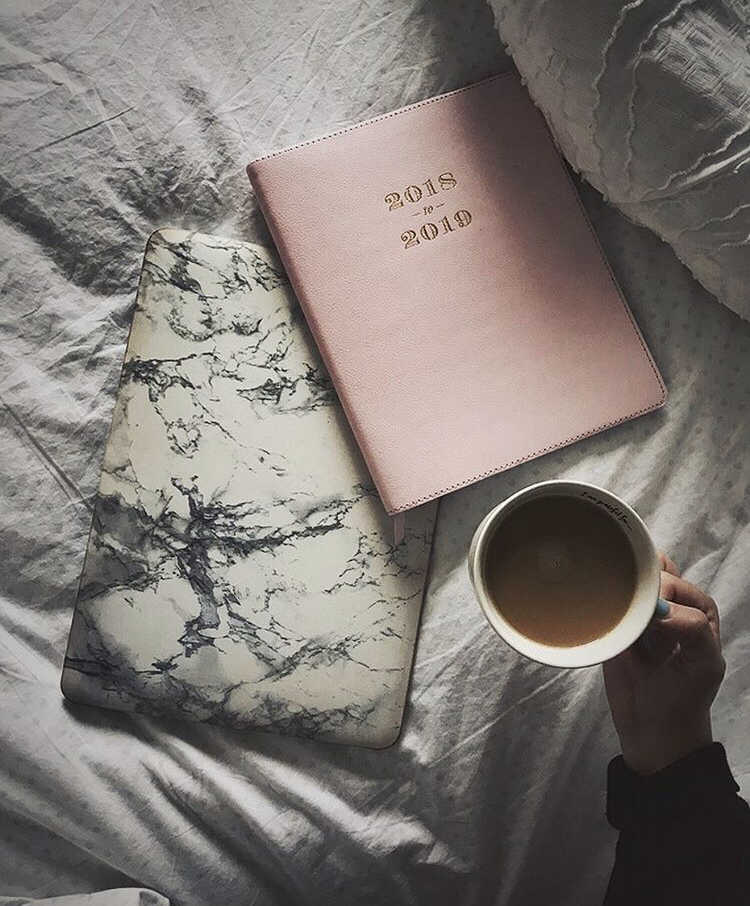
I usually spend at least a few hours over the weekend catching up on anything I didn’t get to throughout the week. I really enjoy taking Sunday mornings to get some work done if possible. I make some coffee, put on a facemask and just get in the zone. It feels very leisurely so I don’t mind at all!

I hope you found this post helpful or at least a little interesting! Are you a blogger too? Share your link in the comments and I’ll check your blog out 🙂
Thanks for reading!
Xo,
She